To demonstrate the power of hashtags, consider this case:
Your multiple district organizes a big tree planting day as part of one of its environmental goals. To show the community how Lions and Leos are involved in the health and beauty of the local environment, a marketing strategy is put into place. One of the ideas is to share photos from members planting trees all over the multiple district. As social media lead for your area, you are responsible for collecting and publishing the photos online.
Choose your scenario:
Scenario 1: Request photos via email
- You set up a communication to all Lions in the multiple district. Ask them to take photos during the event, and send the photos to your personal email account.
- You get emails following the event saying the photo attachments were stripped because of their sizes. You reply with a request to send the pictures via WeTransfer. You get an email requesting help using WeTransfer.
- You get another batch of images with poor resolution. You reply requesting the original images. You get an email requesting help getting the original images from their cameras.
- You do not get photos from several districts, and the photos you do receive have no additional information about the event or people involved.
- You start uploading the photos and get an “Image too large” error message. You resize all pictures received to the proper format.
- You receive emails asking why everything is taking so long!
Scenario 2: Request photos via hashtag
- You set up a communication to all Lions in the multiple district. Ask them to take photos during the event, post their photos on their personal or club’s social account (Facebook, Instagram, Twitter or LinkedIn) and, in the post’s text, include your multiple district’s hashtag, #lionsfrance.
- You type in #lionsfrance in the search bar on Facebook, Instagram, Twitter and LinkedIn following the event. (On Facebook, you may need to add an extra filter to see only photos from a certain date.)
- You choose the best photos to share on your multiple district’s social pages and website, and encourage your audience to click or search the #lionsfrance hashtag to see more.
- You don’t need to do anything else!
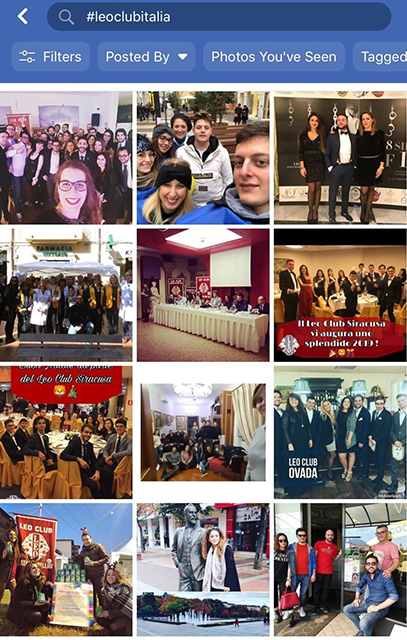
But…how do I create a hashtag for my club, district or multiple district?
To set up a hashtag:
- Choose one that is short, easy to remember and defines your club. For example, Leos in Italy use #leoclubitalia; Lions in France use #lionsfrance.
- Before deciding on a hashtag, search for it on Facebook, Twitter and Instagram to make sure it’s not already being widely used by a different group.
- Promote the hashtag in your printed materials and emails, and on Lions signs and gear, website and social posts.
- Ask members and the public to use it when posting photos on their social media at all of your events and activities.
Promoting a hashtag for your club is a great way to encourage social media participation from all of your members and the public across all channels. Your members and your community do not need access to your club’s social accounts to use the hashtag. They just post on their own accounts, add the hashtag, and there you go: instant, easy branding for your club that reaches a larger network!
Want to learn more about Lions hashtags? Read Social Media Tip: How to Use Hashtags.
Join the Lions SMiLE community for more discussion on how to use social media to make a bigger impact.
Lion Stefan Kaufmann is a member of the Rüsselsheim Lions Club in Germany, and has served as vice chairman of the Lions SMiLE team.

